InDesign CS6 version 8.0.1
The first update for InDesign CS6 has been released, and version 8.0.1 is now available. You can update from within the InDesign application by choosing Help > Updates, which will launch the Adobe Application Manager.
 |
| InDesign CS6 Updates in the Adobe Application Manager |
Adobe InDesign CS6 is on the Updates list as 40MB, but a tap to expand the disclosure triangle and a click to select the Adobe InDesign CS6 8.0.1 update reveals more details:
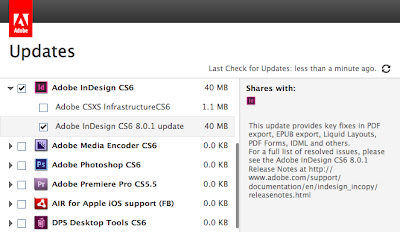 |
| Adobe Application Manager with InDesign CS6 updates expanded |
This update provides key fixes in PDF export, EPUB export, Liquid Layouts, PDF Forms, IDML and others. For a full list of resolved issues, please see the Adobe InDesign CS6 8.0.1 Release Notes at http://www.adobe.com/support/documentation/en/indesign_incopy/releasenotes.html
The listed link will bring you to the overall Release Notes for InDesign and InCopy, so you can see details of how these apps have been tweaked many times going back to CS3. It will still take a few more clicks to get to the actual Release Notes page for InDesign CS6 8.0.1
Troubleshooting the update
After updating to v8.0.1, I had several problems working with InDesign. First symptom was that DPS folios would not publish, then the software would lockup on opening a document, and eventually InDesign would not even launch at all. Some great advice from the folks at Adobe helped me to troubleshoot, and eventually after trying each of these, I was able to get InDesign up and running again:
- There might be conflicts between the updates and any Beta (pre-release) versions of CS6 software. Because I was involved with testing before the CS6 release, I had early versions of several Creative Suite 6 apps installed on my computer. I had already removed the InDesign Beta software, but went back to uninstall the Betas for Dreamweaver and Photoshop as well. This definitely seemed to help! If you were involved in any pre-release testing, be sure to uninstall ALL Beta software, and don't just trash those application folders but be sure to follow the step-by-step instructions to get rid of them completely.Important: Do not attempt to manually uninstall or remove CS6 beta by dragging folders to the Recycle Bin (Windows) or Trash (Mac OS). Doing so can cause problems with uninstallation, and installation in the future.If you've already tried to manually uninstall the CS6 beta, see the instructions for using the Adobe Creative Suite Cleaner Tool.
- Check the Creative Suite CS6 Installation Instructions to learn the safest way to get the new versions onto your computer. It may take an Uninstall and Reinstall of InDesign to get the updates to stick.
Note that the Uninstall process is no longer as simple as just deleting the application folder, be sure to follow the step-by-step process for either PC or Mac to be sure that it works as intended.
IMPORTANT: Mac OS has new uninstall functionality. DO NOT drag applications to the trash to uninstall them. To safely uninstall on Mac OS X, double-click the product installer in Applications/Utilities/Adobe Installers or double-click the Uninstall alias located in the Application folder. Select Remove Preferences, then Authenticate as an Administrator and follow the onscreen instructions.
The Download and Installation Help page offers lots of tips, including a link to the Troubleshoot Creative Cloud Installation and Download page. Lots of links to follow, and I referenced several of them.
- Rather than going through the Update process from within InDesign, I got the download directly from the Adobe website. Go to the InDesign Downloads page for Mac or PC, and choose the most recent version available, in my case: v8.0.1 for Mac. This direct download may be more stable than the updating process. The resulting AdobeInDesign8Patch-All.dmg is a disk image to mount and then run the AdobePatchInstaller.
- The Adobe CSXS InfrastructureCS6 Update is unchecked by default in the Adobe Application Manager. By following the instructions to Click an update name to learn more, I discovered that this 1.1MB update handles the following:
CSXS is the platform that delivers extensibility within Creative Suite products. This update, provides the following: 1) Resolves an issue where certain characters contained in a user's Adobe ID, caused a login failure. 2) Update to CS6ServiceManager that improves the performance of authenticating against the Adobe Identity Management Service. 3) Resolves an issue in CS6ServiceManager with application signature validation, causing any Keychain access to fail the signature validation step. The result of which invalidates the "Always Allow" option so an alert will always be shown on attempting to access the Keychain.
Well, it's supposed to resolve issues that cause login failure and improve authenticating. At this point, I figured that it couldn't hurt, so I ran the Infrastructure Update, too.
Lots of steps, but stabilized
After a failed attempt with the in-app Update process, it was a multi-step adventure to remove all CS6 Betas using the Creative Suite Cleaner Tool, uninstall and reinstall InDesign, get the download of the update directly from the Adobe site, run the Patch Installer, and update the Infrastructure as well.
So, I finally have InDesign up-to-date and stabilized.
Now, back to work on publishing to DPS.
Now, back to work on publishing to DPS.


4 comments:
Your posts are so informative that I always come back for more. chexsystem
I love your blog so much, and there are just some differences with others’. Hope there will be more wonderful things in your blog. This blog is going to be great resource. Love reading it.
... San Diego Discrimination Attorney
High DA Backlink Profile service (HDAP) will help your website improve ranking in search engines, increase traffic and online presence... and certainly the DA point of your website will be improved.
I've truly enjoyed browsing your blog posts.
Whole melt extracts disposable
Post a Comment